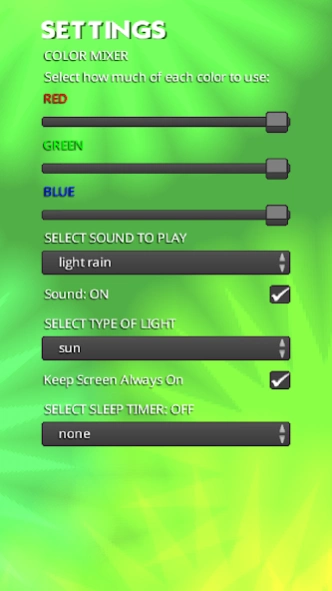Night Light v3 3.22
Free Version
Publisher Description
Night Light v3 - Constantly changing screen colors and sounds to help you get to sleep at night.
Constantly changing screen colors and soothing sounds to help you get to sleep at night.
100% free, no ads, and zero permissions
Features:
- Choose from 6 different light types - squares, circles, stars, sun, glow, none
- Choose from 11 different sounds, or mute the sound altogether
- Change screen brightness with a touch of the screen
- Mix up the color with the built-in color mixer
- Built-in sleep timer, ranging from 15 minutes to 2 hours sleep time
- Option to keep the screen on, so it will never turn off while the app in running
Tip: swipe the screen from right to left to enter the settings screen
The color mixer lets you select how much of each color to use from each of the primary colors (blue, red and green). The color effect is instant.
Sounds include:
Beach and Waves
Crickets and Birds
Distant Church Bells
Fireplace
Forest Ambience
Grandfather Clock
Light Rain
Lullaby (for kids)
Street at Night
Thunderstorm
Wind Chimes
The app is 100% free and does not require any permissions at all, so go ahead and give it a try!
About Night Light v3
Night Light v3 is a free app for Android published in the PIMS & Calendars list of apps, part of Business.
The company that develops Night Light v3 is Phantomapps. The latest version released by its developer is 3.22. This app was rated by 1 users of our site and has an average rating of 4.0.
To install Night Light v3 on your Android device, just click the green Continue To App button above to start the installation process. The app is listed on our website since 2016-11-26 and was downloaded 6 times. We have already checked if the download link is safe, however for your own protection we recommend that you scan the downloaded app with your antivirus. Your antivirus may detect the Night Light v3 as malware as malware if the download link to appinventor.ai_phantomfoot.NightLight10 is broken.
How to install Night Light v3 on your Android device:
- Click on the Continue To App button on our website. This will redirect you to Google Play.
- Once the Night Light v3 is shown in the Google Play listing of your Android device, you can start its download and installation. Tap on the Install button located below the search bar and to the right of the app icon.
- A pop-up window with the permissions required by Night Light v3 will be shown. Click on Accept to continue the process.
- Night Light v3 will be downloaded onto your device, displaying a progress. Once the download completes, the installation will start and you'll get a notification after the installation is finished.